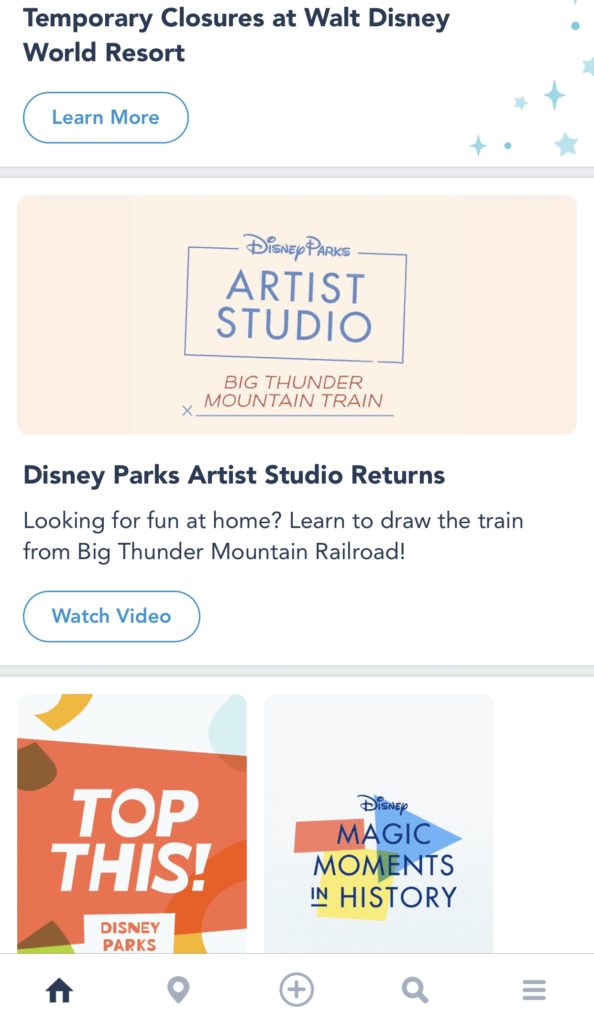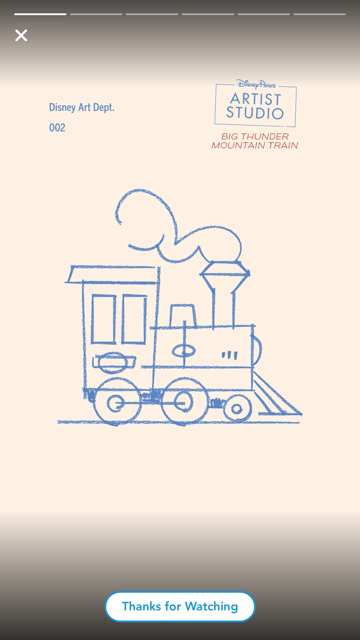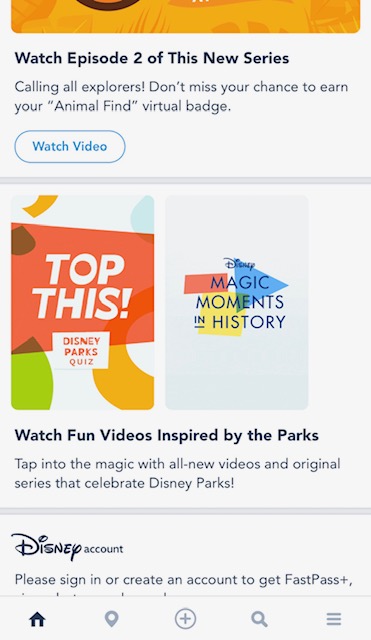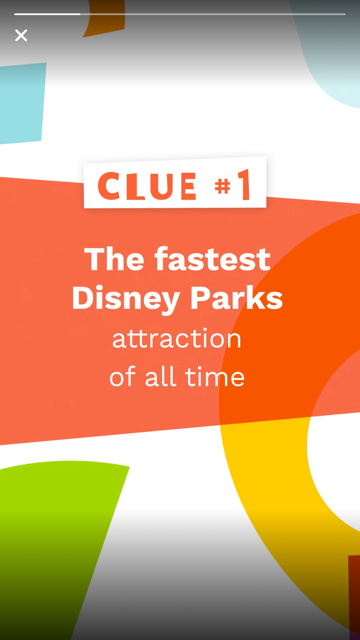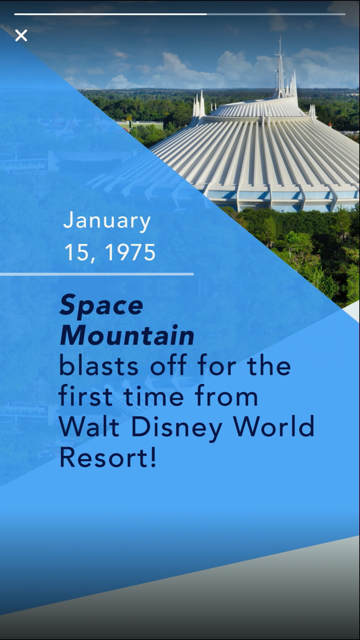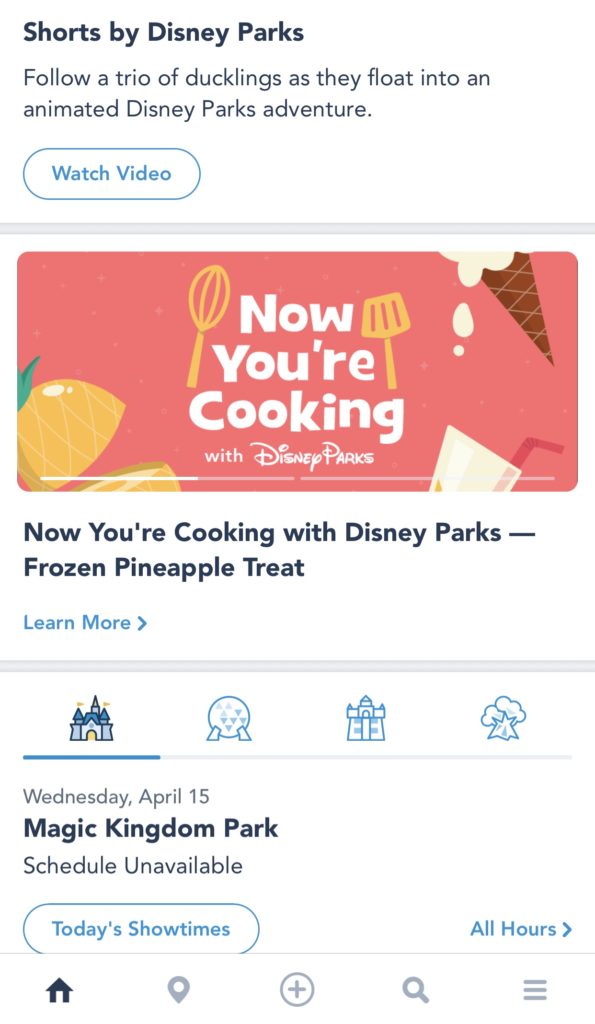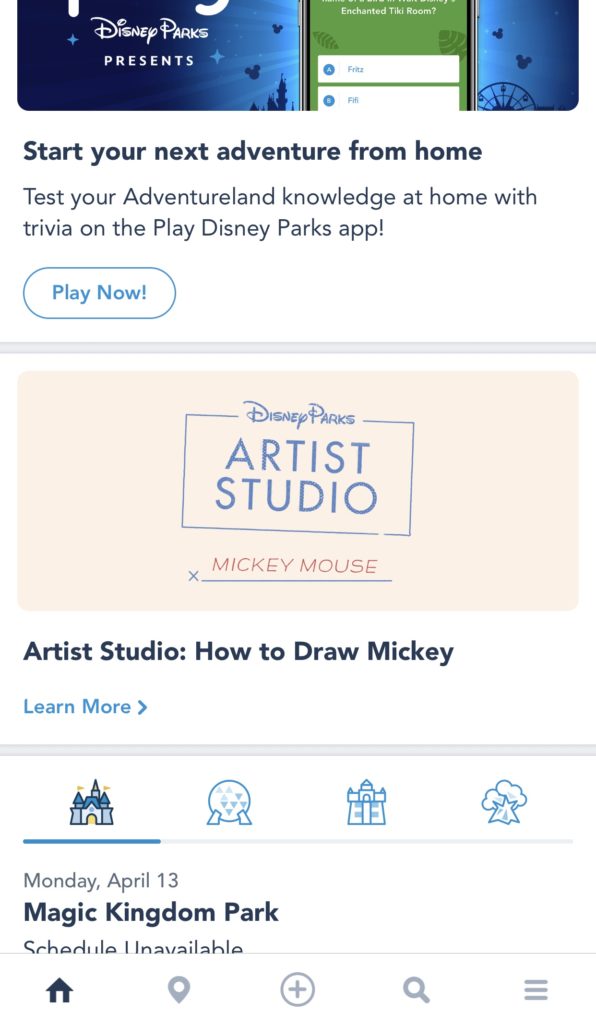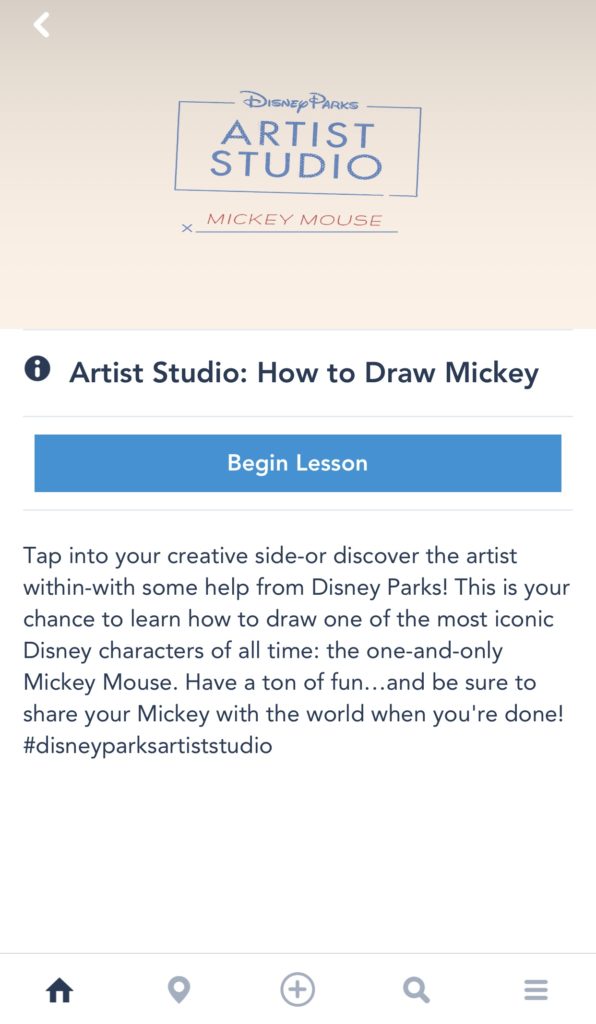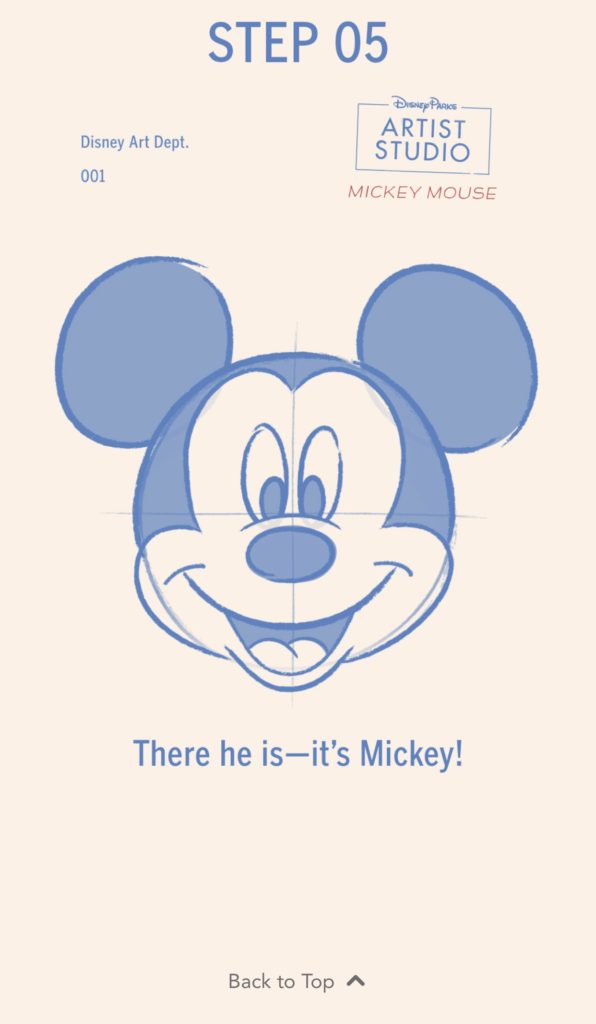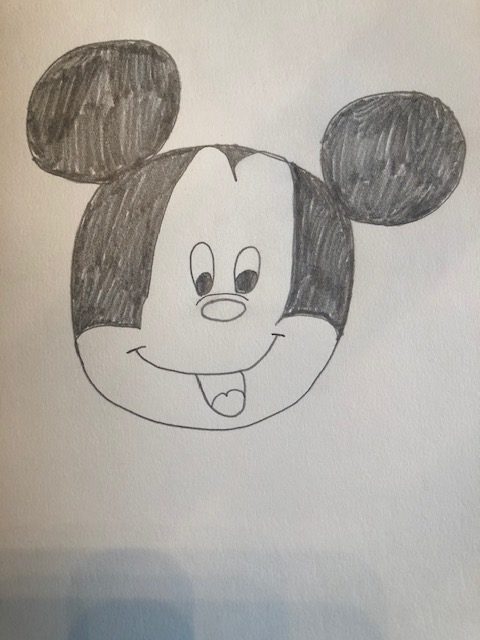Just three weeks ago, Disney announced a new service called MagicMobile. A contactless way to have MagicBand features such as theme park entry on a smart device. Now, MagicMobile is available for Apple devices.

MagicMobile is currently available for iPhones and Apple Watches, but you will soon be able to use it on other smart devices. You can create a MagicMobile pass using The My Disney Experience App. Then, you can add it to the Wallet app on an iPhone or digital wallet on other smart devices. You can customize your pass to make it more you with Disney themed designs. You can store multiple passes on one device.
Now how do you enter the parks with MagicMobile? All you have to do is hold out your iPhone, Apple Watch, or other smart devices near an access point when entering into a Disney park. Just like using a MagicBand. If you have Express Mobile, you don’t even need to unlock your Apple device or open the app.

The My Disney Experience App now has a new feature that lets you automatically link your Disney PhotoPass attraction photos and videos to your profile through your smartphone. You need to confirm your settings before riding at participating attractions. The app also lets you unlock your room door using the digital room key feature if you stay at a Disney Resort.
I’ll keep you updated with news about MagicMobile!